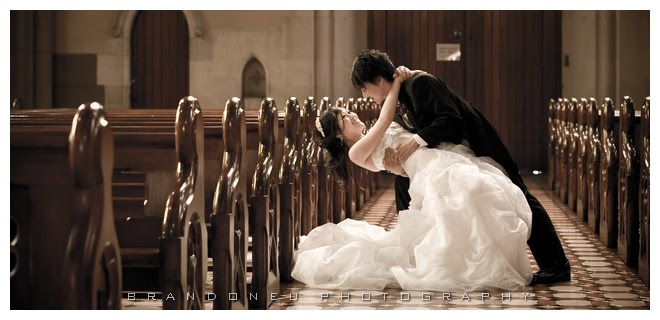A few months ago, my trusty Sony handphone was in need of a replacement. Being the 'traditional' person I was, I thought that a cheap Nokia phone would suffice. However I was recommended to get a Samsung Galaxy Mini with the limited budget I had. So off to the shops I went.
note: Be wary of traders (in pasar seni / petaling street area for example) who try to sell you fake china made android phones. I have a colleague who also has a galaxy mini, but the screen looks worse and its wifi performance is terrible. And he got it at a more expensive price! :s
The Mini fits snugly into adult sized hands. With its 240 x 320 pixel, 3 inch screen, its hardly something I would call big. Hence it can become a little challenging when you're using the qwerty keyboard to SMS or play games with the small screen.
Below the touch screen are three dinky, plastic buttons - menu, home, and back. I guess you get what you pay for :s
The Mini only weighs slightly over 100 grams, so its very light compared to other heavier, better built phones (such as the ones from HTC). On the back of the textured battery cover, you can see a very basic 3 MP camera. On top of the phone are the USB and headphone ports.
Sorry, no brownie points for guessing what the phone on the left is ;). As you can see, the jump in screen size is quite noticeable. Of course, we cant' compare the vibrant colours of the Super AMOLED screen of the SGS II compared with the archaic capacitive touch screen of the Mini.
Not surprisingly, the Galaxy s2 is thinner than the Mini although it has a more powerful dual core processor. From this angle, you can see the Mini's powerbutton and Micro SD card slot.
If you do purchase this phone, I would heartily recommend that you get these few essential accessories :
- decent screen protector,
- silicon phone case
- 8gb sandisk Micro SD card. I found out that the supplied 2gb SD card didn't have enough space to install my apps, songs, pictures so I purchased the 8gb for RM 50. Try not to remove the SD card from the phone as this will desensitize the contacts and make the card less responsive.
The Mini comes out of the box with Froyo (Android 2.2). I have since rooted it to Gingerbread ( 2.3.3) which offers several improvements, such as this screen capture function by just pressing the Menu + Back buttons simutaneously..
For those who are still new to the concept of rooting your phone, I can assure that it can be a fun process if you're into these kind of geeky activities (even though it voids your warranty). It gives you many advantages, such as the option of overclocking your processor to 800 MHz instead of 600 Mhz for better performance.
There are many alternative OS out there if I so decide to flash the Android OS, such as Cyanogen Mod. A friend told me that Cyanogen is only 'slightly' faster than Gingerbread, so I'm holding off this update for a while until I'm sure it can bring some noticeable improvements.
This is my default home screen appearance after I unlock my phone. I'm currently using the 'Go Launcher' app together with the 'Honeycomb' theme. You can also place various widgets on your own screen (eg. weather, news, google search). Nonetheless,the widgets will also consume more memory from your system resources.
As compared with the stock launcher, Go Launcher offers more customization and easy access to apps. For example in the app page mode, I can immediately have access to recent and running apps. The apps also auto arrange themselves alphabetically instead of leaving an empty space in the stock launcher.
Another great launcher is Launcher Pro. Although the level of customization is less than Go Launcher (aka. bland), it is extremely fast and responsive.
Due to the very limited specifications (only 160 MB internal memory and 384 MB of RAM), resource management is very important. If not, the phone might become slow and lagging after some time.
The Market is your 'best friend' for Android, because through this portal, developers are getting ready thousands of apps for you ;) . This is the home screen where you can view the top paid and top free apps.
Android Assistant is an all-in-one app which offers some useful tools such as cache cleaner, file manager, app 2 SD, and batch installer. Instead of having several applications, you can just download this app and save some RAM and resources.
ROM toolbox is another great app which offers an insane amount of customisation for your android OS. You can modify your 'Sysctl Tweaks', CPU speed, Change your LCD density, freeze your unused apps, etc etc.
Best of all, this app is free even though they have a paid, pro version.
Another app which is similar to ROM toolbox is Titanium Back up. Unfortunately, all their tweaks which are available in the free version of ROM toolbox is only reserved for their paid version. It also requires that you have a rooted phone.
Another free app which I've just downloaded is System Tuner. However it doesn't look as user-friendly as titanium and rom toolbox.
To enhance battery life, try Juice Defender. I don't have any stats on how it saves my battery, but it should work for most people.
Another app you can consider is Advanced Task Killer to deactivate apps that hog your memory and cpu. It is an extremely light app (just 97.44 kb to download), and you can set it to autokill instead of manually having to kill the apps.
Some users debate the usefulness of task killers as the android OS automatically manages the RAM when the app becomes too heavy. I however try one to halve the amount of RAM each app uses in ROM toolbox. If you'd like to try this, go to Performance / build.prop tweaks/ and halve VM heap from 64 m to 32 m. This halves the maximum amount of RAM each app uses. I cannot be sure about this, but I 'feel' this tweak speeds up my phone a little.
OK, hands up for those who don't like free games? ;)
Rovio's Angry Birds has a huge world wide fan base due to its simple gameplay. Unfortunately I couldn't play the game very well on my mini because the processor and RAM were limited. Ouch :(
For those who like strategy war games, you can try Tower Raiders 2. You have to build many different types of towers(eg Canon, freeze ray, laser, mortar) to stop the enemy from stealing your crystals. The gameplay can get repetitive after a while, but for those who can bear with it its worth a try.
This is an angry bird variant where you shoot cute bunnies with the limited amount of arrows that you have.
Help the mouse find the cheese and smack the dreaded cat to the heavens ! Try to avoid the bees from stinging you.
The camera is very basic. It doesn't have autofocus and flash. It holds a sufficient amount of detail in good light with decent, natural colours.
The camera isn't good in low light and for shooting objects near to you (since its focussed at infinity). You can still get a picture nonetheless, albeit not a very good one.
There are third party camera apps available on the market. My favourite is the vignette app. The retro effects are pretty darn cool ! Mind you, they look heaps more original than the art filters found in today's mirrorless cameras.
Conclusion
The Galaxy Mini is a great phone for those who would like an introduction to the Android system. You can download tons of apps from the Market, and for those who are daring enough to root your phone, there are a few apps you can try to increase phone performance.
But the joy stops here. After a while, I got frustrated by the limitations of the phone because of its limited CPU speed, internal memory and RAM. I tried to reformat the phone regularly, but it didn't seem to work. :s
If I were to start again, I would probably try a mint HTC desire (or if you're lucky, a Google Nexus One) which you can get for a little over RM 600 from the LYN forum. It has a better touch screen, more power (1 GHz Scorpion processor, Adreno 200 GPU, Qualcomm QSD8250 Snapdragon chipset), better build quality (unlike the light plastic stuff we get from Samsung) and more internal space as well (512 ROM, 512 RAM).
Hope this review has been informative and helpful for you. Hope to hear your feed back soon. Cheers!