I'm not exactly proficient with studio portraiture, but knowing some techniques will help you save the day.
We did a corporate head shot of Felix last week using loop lighting techniques. Loop Lighting helps broaden the face and is one of the more commonly used lighting setups.
Key light : The light is moved more to the side of the subject so that the shadow under the nose becomes a small loop on the shadow sight of the face. It's important that the key light is never placed below the subject's head.
In the case of this specific example, the shadow underneath the nose isn't that apparent because Felix's head is angled almost directly to the key light, hence the relatively flat lighting.
Fill light: The light is placed on the opposite side of the camera from the key light and close to the camera / subject axis. It's important that the fill light is not too bright to maintain the one-light character of the portraits.
Hair light: should light the hair only and not skim onto the face of the subject.
Background light: Used low and behind the subject, it should form a semicircle of illumination on the seamless background so that the tone of the background grows gradually darker the farther out from the subject. For this image, we wirelessly triggered a 430EX flash to blow out the white background and make the process of cutting out the image in photoshop easier.
We employed a 3:1 lighting ratio. This means that the key light is one stop greater in intensity than the fill light, meaning
2 (two units of light fall on the highlight side of the face from the key light)
+
1 ( one unit of light falls on both sides of the face from the fill light)
= 3:1
This ratio is the most preferred for color and black and white because it will yield an exposure with excellent shadow and highlight detail. It shows good roundness in the face and is ideal for rendering average-shaped faces.
And just for fun, here are files from two different cameras with almost exactly the same setup. The files have been largely unaltered from their jpeg outputs out of their respective cameras.
Olympus E-3 + Zuiko 50mm f/2 macro. I find that setting it on portrait mode (even when shooting RAW) gives a more elegant skin tone to the output files.
Canon 5D mark II + Canon EF 85mm f/1.2 USM L.
*Pixel peeping aside (and also due to the fact that the 5D setup is much more 'formidable'), I still prefer the jpeg output of the E-3 with regards to skin tones.
** Care must be taken to minimize the reflection from the spectacles, because that isn't exactly pleasant looking in the photos (and also from a client's POV). The two steps I can think of are to continually change the angle of the face until reflections are minimized, then do a final Photoshop edit, while the other one would be to use a circular polariser.
I hope you like this short post. Cheers.



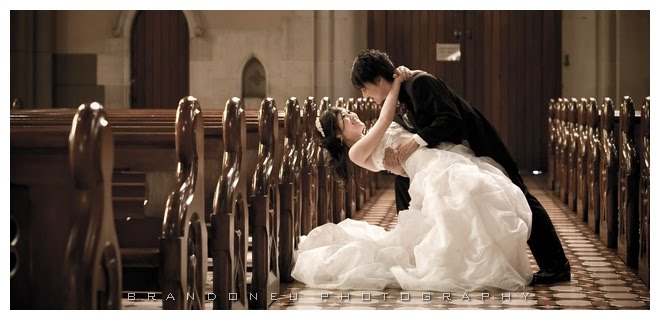



.jpg)

2 Comments:
Hey! Olympus still wins by a large margin on skin tones!
I think there are some difference between these two setups. The E3 version is a bit grayer and the contrast seems to be lower and the highlight a bit brighter. The 5D2 version seems to be more contrasty, and it seems to have its light source shining from a higher angle (the more prominent forehead highlight as well as the prominent cheek and neck shadow).
Of course I am not the best person to judge the picture; my LCD screen is not well calibrated :P
Post a Comment