I've been intrigued with HDR for quite some time already. I wanted to create cool images like this:
So one day, I decided to wake up early in the morning and go to the edge of the CBD near where i live to take some shots.
Taking HDRs seemed easy...
whats needed is:
1. A digital camera that allows you to set exposure manually.
2. A sturdy tripod.
3. A subject (i.e., what you're taking the picture of) that does not move.
4. A computer with Photoshop CS2 installed.
I followed everything the guides stated and bracketted my photos. Photos were taken in RAW for higher dynamic ranges as compared to jpegs
Whats basically left to do in Photoshop is File/Automate/Merge to HDR
I also managed to take some street shots:

 A truck passed by me for the second pic with its blinking lights. It seems to make the picture a little surreal, don't you think?
A truck passed by me for the second pic with its blinking lights. It seems to make the picture a little surreal, don't you think?On a side note, this is the four combo roast we had in Pacific House opposite QV not too long ago. Does the food look appealing enough?

Cheers




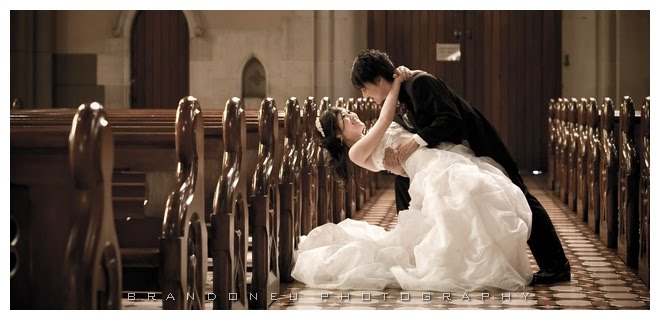







0 Comments:
Post a Comment